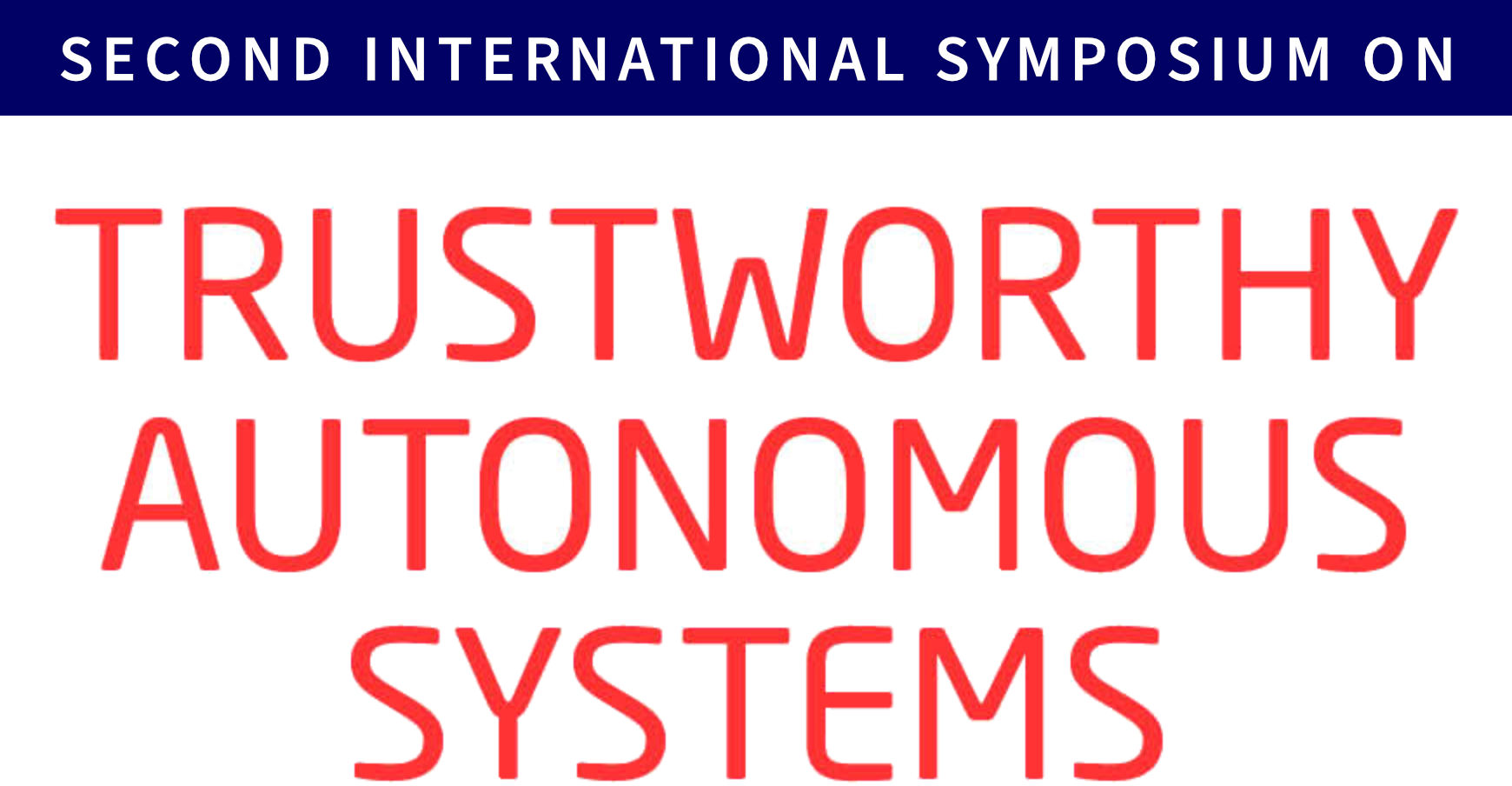Authors are strongly encouraged to create accessible submissions so that their work can be readable by the greatest number of people. This includes submitting accessible source files and the final PDF version during the TAPS process.
About the TAPS process
The TAPS process converts your source documents to final publication formats (HTML, PDF).
When your source document is processed by TAPS, it is first converted to the ACM LaTeX template, and then exported to the final versions:
- The generated HTML version automatically includes all accessibility metadata that you added while authoring your source document (image descriptions, tags, etc.).
- The generated PDF version, however, does not include some of the accessibility metadata present in your source document. This is mainly because the current LaTeX template does not support automatic export of some accessibility metadata.
Steps for authors
We strongly encourage authors to follow the next steps when preparing files to be submitted to TAPS:
- Make sure your source files are accessible. Read the general instructions on authoring accessible source files, and specific information for Word users and LaTeX users. For guidance on writing good figure descriptions, see the SIGACCESS Guide to Describing Figures.
- After submitting your source files to TAPS and once you receive the HTML and PDF proofs from TAPS (via email), you are requested to:
- Double-check the HTML document structure and ensure that figure descriptions are included (see how to check the accessibility of HTML and PDF documents).
- Add missing accessibility metadata to the PDF document and send it back to TAPS for publication (by replying to the Proofs email from tapsadmin and adding tapssupport@aptaracorp.com to the recipients). You can add missing accessibility metadata to a PDF file using Adobe Acrobat or Foxit Editor (Note that this requires the commercial version of any of these software applications, but you can sign up for a free trial). You can find instructions on how to add the accessibility metadata to a PDF here or consult the SIGACCESS Accessible PDF Author Guide, to make your PDF fully accessible. Note that these steps will need to be performed each time a new PDF is exported or generated from your source documents by TAPS.
If you have any questions or concerns about creating accessible submissions, please request help from the accessibility chairs.